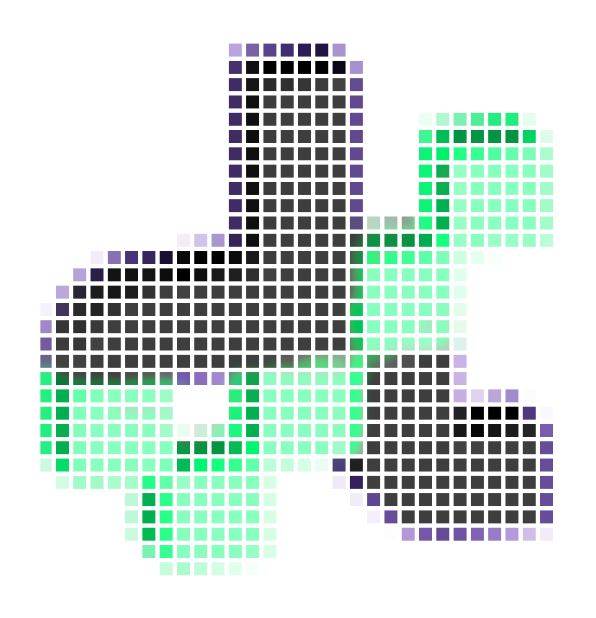Style guide#
Here’s you can find some documentations and guidelines to contribute to the source code of DF.
Git#
GitHub commit convetion#
All commits need to be labeled with a tag among these:
git commit -m "ADD:<description>" <--- for adding new elements
git commit -m "FIX:<description>" <--- for fixing (errors, typos)
git commit -m "FLASH:<description>" <--- quick checkpoint before refactoring
git commit -m "MILESTONE:<description>" <--- for capping moment in development
git commit -m "CAP:<description>" <--- for for less important milestones
git commit -m "UPDATE:<description>" <--- for moddification to the same file
git commit -m "MISC:<description>" <--- for any other reasons to be described
git commit -m "WIP:<description>" <--- for not finished work
git commit -m "REFACTOR:<description>" <--- for refactored code
git commit -m "MERGE:<description>" <--- for merging operations
You can merge few tags e.g.:
git commit -m "WIP-CAP:<description> <--- for cap moment in not finished work
Delete submodule#
To delete a submodule in Win, you need to:
Delete the relevant section from the
.gitmodulesfile. The section would look something like this:
[submodule "submodule_name"]
path = submodule_path
url = submodule_url
Stage the
.gitmoduleschanges:
git add .gitmodules
(optional) Delete the relevant section from
.git/config. The section would look something like this:
[submodule "submodule_name"]
url = submodule_url
Run
git rm --cached path_to_submodule(no trailing slash).Run
Remove-Item -Recurse -Force .git/modules/path_to_submodule.Commit the changes:
git commit -m "Remove a submodule name"
Python#
Py sanity check#
To ensure the code quality we use the following linter and type checker tools:
Python Grasshopper Components#
Here’s the list of convetion for the Grasshopper components for DF in python:
i_for input parameters: e.g.i_planefor a plane input.o_for output parameters: e.g.o_planefor a plane output.DFfor the component name: e.g.DF_testerfor a tester component and the name of the class should beclass DFTester(component).
C++#
Naming & synthax convention#
Here’s the naming convention for this project:
type PublicVariable: public member of a classtype m_PrivateVariable: Hungarian notation with UpperCamelCase for private class members.static type s_StaticVariable: Hungarian notation with UpperCamelCase for static members of class.APP_SPEC: Constants with SNAKE_UPPER_CASE.All the other naming uses UpperCamelCase.
Here’s an example:
// do not use using namespace std; we specify the namespace everytime
std::foo()
// next line graph style
void Foo()
{
/* content */
}
// structure name uses UpperCamelCase
struct AnExampleStruct
{
// structure attribute uses UpperCamelCase
const char* Name;
};
// class name uses UpperCamelCase
class AnExampleClass
{
public:
AnExampleClass(const int& init);
virtual ~AnExampleClass();
// member functions use UpperCamelCase
void PublicMemberFunction()
{
// local variable uses lowerCamelCase
int localVariable = 0;
}
// A field indicator to separate the functions and attributes
public:
int PublicVariable;
// Private member function block
private:
// member functions use UpperCamelCase
void PrivateMemberFunction();
// Also a field indicator to separate the functions and attributes
private:
// private variables uses Hungarian notation with UpperCamelCase
int m_PrivateVariable; // m_VariableName for normal variable
static int s_Instance; // s_VariableName for static variable
};
// Start headers with
#pragma once
// Start declarations with precompiled headers
#include "aiacpch.h"
Only smart (or unique) pointers#
It’s 2024, we can pass on raw pointers. We use smart pointers.
std::unique_ptr<AnExampleClass> example = std::make_unique<AnExampleClass>(0);
Or if you really need to use an unique pointer because you don’t want to transfer the ownership of the object, use a shared pointer.
std::shared_ptr<AnExampleClass> example = std::make_shared<AnExampleClass>(0);
Debugging with GDB#
We use GDB for debugging. To install GDB on windows, do the following:
Download the MSYS2 installer from the MSYS2 website.
Run the installer and follow the instructions in the MSYS2 installation guide.
Open the MSYS2 terminal and update the core package database:
pacman -Syu
Install the GDB debugger:
pacman -S mingw-w64-x86_64-gdb
Add the GDB to the system path in PATH_ENVIRONMENT:
Close the terminal sessions you where using and open a new one. Now you can use GDB.
gdb "path-to-executable"
use
runto start the program andquitto exit the debugger. usebreakto set a breakpoint andcontinueto continue the execution of the program. usebtto see the backtrace of the program when a segfault occurs.
Doxygen#
For documentation we use the *JavaDoc” convention. Follow this guide for documenting the code.
/**
* @brief fill a vector of TSPlanes from a yaml file containing their corners data
* @param filename path to the map.yaml file
* @param planes vector of TSPlane objects
*/
Logging#
To log use the following MACROS. All the code is contained in log.hh and log.cc.
DIFFCHECK_INFO("test_core_info");
DIFFCHECK_WARN("test_core_warn");
DIFFCHECK_ERROR("test_core_error");
DIFFCHECK_FATAL("test_core_critical");
The output is like so:
2024-03-30 12:53:29.971 ( 0.000s) [ ADF6D348] diffCheckApp.cc:24 INFO| test_core_info
2024-03-30 12:53:29.972 ( 0.000s) [ ADF6D348] diffCheckApp.cc:25 WARN| test_core_warn
2024-03-30 12:53:29.972 ( 0.000s) [ ADF6D348] diffCheckApp.cc:26 ERR| test_core_error
2024-03-30 12:53:29.972 ( 0.000s) [ ADF6D348] diffCheckApp.cc:27 FATL| test_core_critical
The logging can be silenced by setting ON the option in the main CMakeLists.txt.
option(SILENT_LOGGING "Do not log messages in the terminal of on." ON)
I/O and basic datatypes#
Here’s how you can import point cloud from file:
#include "diffCheck/geometry/DFPointCloud.hh"
#include "diffCheck/geometry/DFMesh.hh"
// clouds
std::shared_ptr<diffCheck::geometry::DFPointCloud> dfPointCloudPtr = std::make_shared<diffCheck::geometry::DFPointCloud>();
std::string pathMesh = R"(C:\Users\yourfilecloudpath.ply)";
dfPointCloudPtr->LoadFromPLY(pathCloud);
// mesh
std::shared_ptr<diffCheck::geometry::DFMesh> dfMeshPtr = std::make_shared<diffCheck::geometry::DFMesh>();
std::string pathCloud = R"(C:\Users\yourfilemeshpath.ply)";
dfMeshPtr->LoadFromPLY(pathMesh);
Visualizer#
Clouds and mesh can be visualized like this:
#include "diffCheck/visualizer/DFVisualizer.hh"
// clouds
std::shared_ptr<diffCheck::visualizer::DFVisualizer> dfVisualizerPtr = std::make_shared<diffCheck::visualizer::DFVisualizer>();
dfVisualizerPtr->AddPointCloud(dfPointCloudPtr);
dfVisualizerPtr->Run();
// mesh
std::shared_ptr<diffCheck::visualizer::DFVisualizer> dfVisualizerPtr = std::make_shared<diffCheck::visualizer::DFVisualizer>();
dfVisualizerPtr->AddMesh(dfMeshPtr);
dfVisualizerPtr->Run();